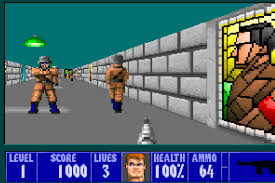Visual studio by default highlight all the matching tags. So it will be difficult to find the closing tag. This is what it looks like
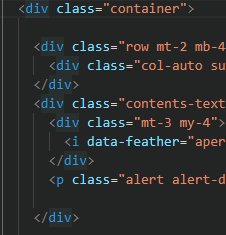
When we click on a div, the editor highlights all the div tags, we cannot find the closing tag.
There is a vscode extension to fix this Highlight Matching Tag
After adding this extension the above code will look like this
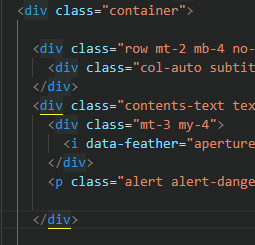
Git repo:
https://github.com/vincaslt/vscode-highlight-matching-tag