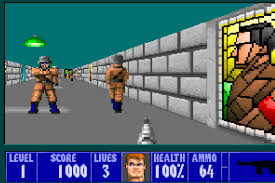Install PM2 globally. This is the first step. Execute below commands in AWS terminal.
sudo npm install pm2@latest -gMake PM2 run during startup. This will daemonize pm2 and initialize it on system reboots. This step is very important. This will automatically start pm2 in case we restart our server instance.
pm2 startup
PM2 commands
PM2 is a Production Process Manager for Node.js applications
with a built-in Load Balancer.
Start and Daemonize any application:
$ pm2 start app.js
Load Balance 4 instances of api.js:
$ pm2 start api.js -i 4
Monitor in production:
$ pm2 monitor
Make pm2 auto-boot at server restart:
$ pm2 startup
To go further checkout:
http://pm2.io/