In ReactJS environment variables are fetched from .env files. If you set the variable in .env file and your variables returned undefined check the below items.
Assumption: You have used Create React App (CRA) to bootstrap your application
- The .env file should be in the root for you application folder. That is one level above your src folder, the same place where you have your package.json
- The variable should be prefixed with
REACT_APP_ - You need to restart the server to reflect the changes in your code.
- You should access the variable in your code like this
process.env.REACT_APP_SOME_VARIABLE - No need to wrap your variable value in single or double quotes.
- Do not put semicolon ; or comma , at the end of each line.
Happy coding ☕
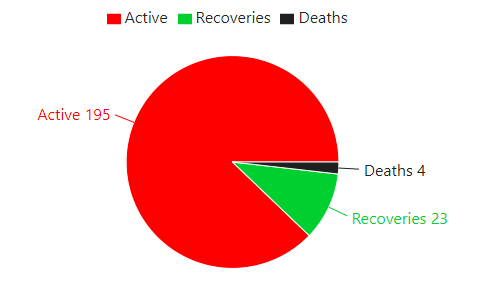


5 Comments
jasieljem
Thank you for this post. I probably would have never known that my issue was because the .env file was in the wrong directory. I am bookmarking this blog incase I have a brain fart in the future.
Adarsh
It was showing ‘undefined’ . It’s now working after writing it directly. Thanks
Pingback:
Pingback:
bcautomation
Not working